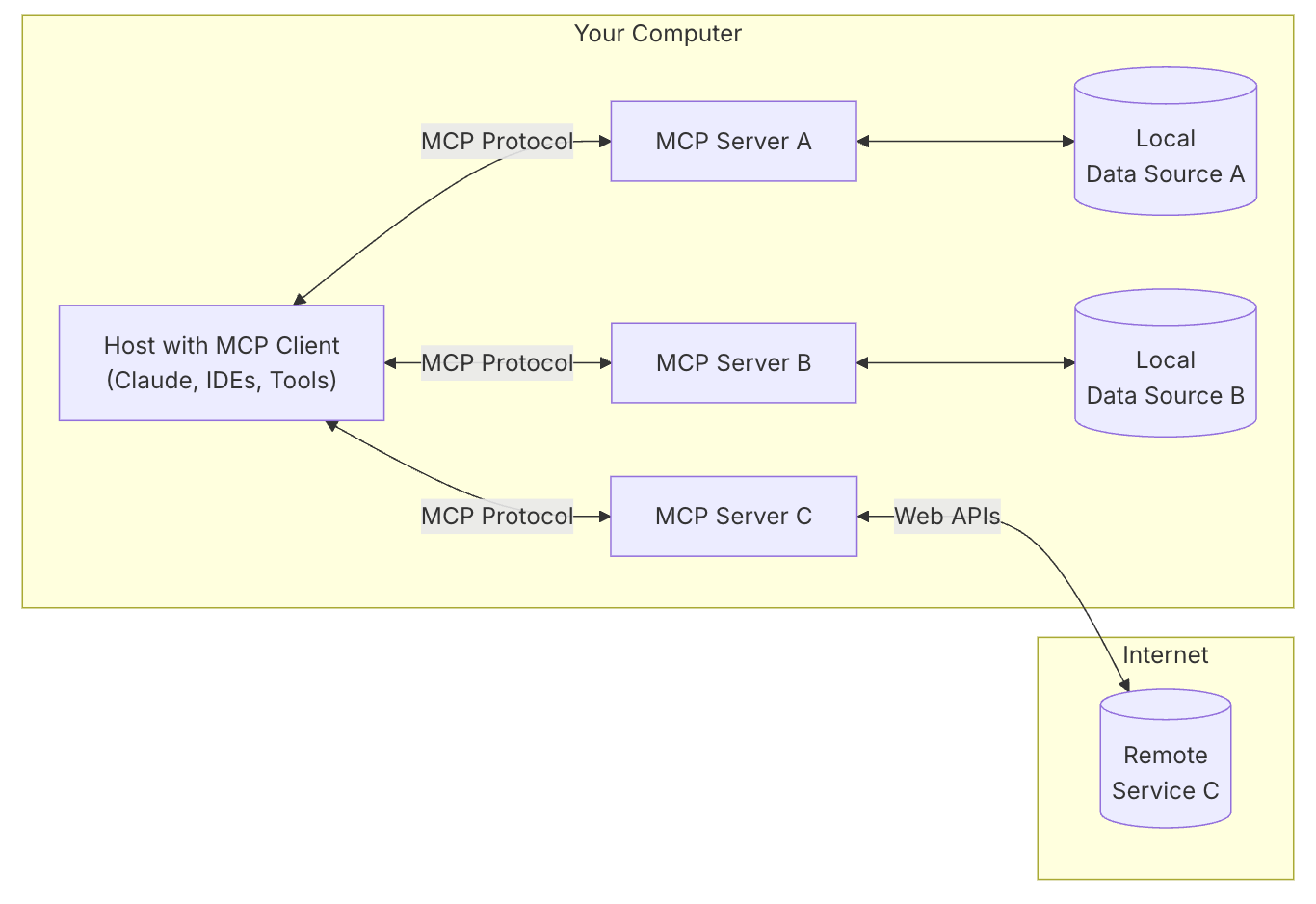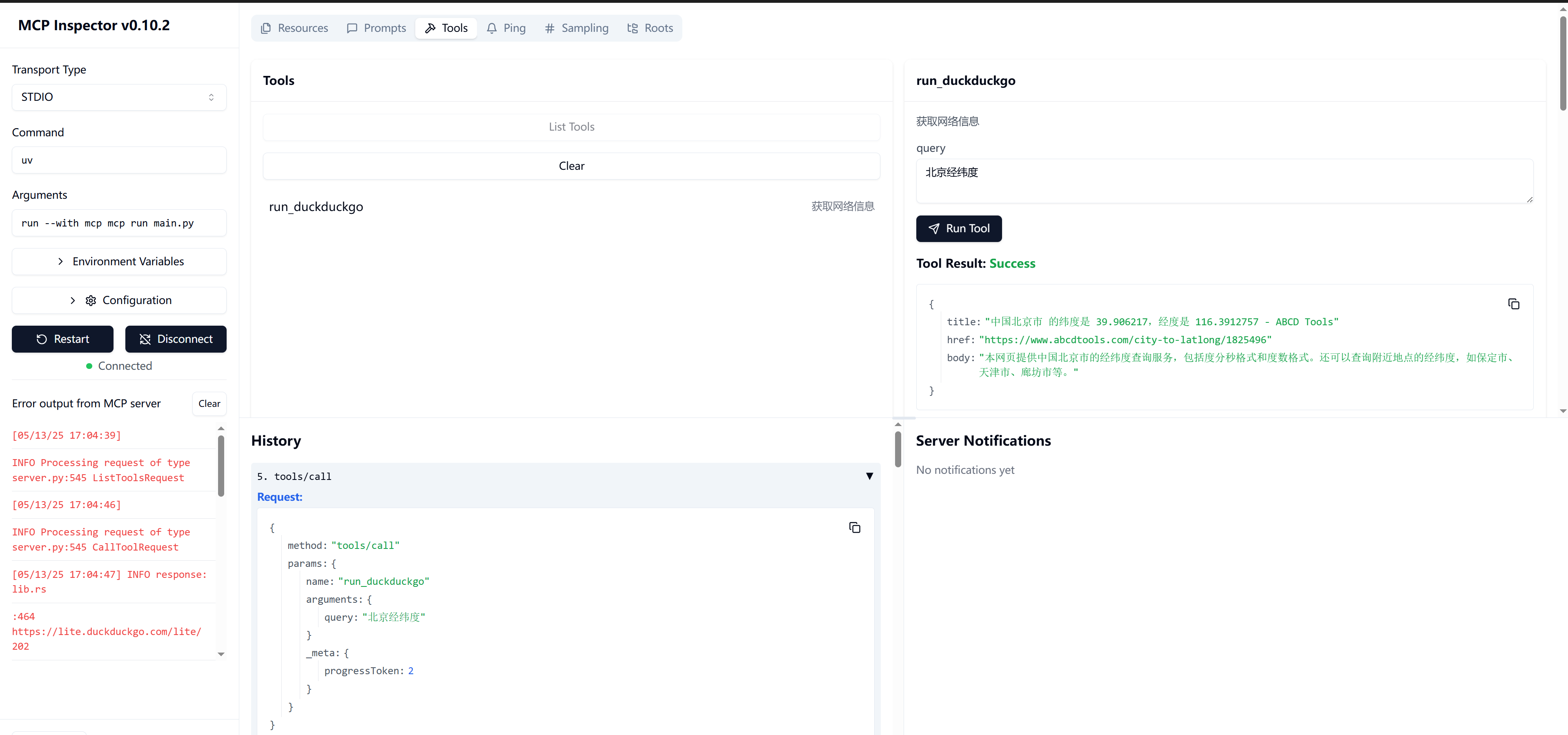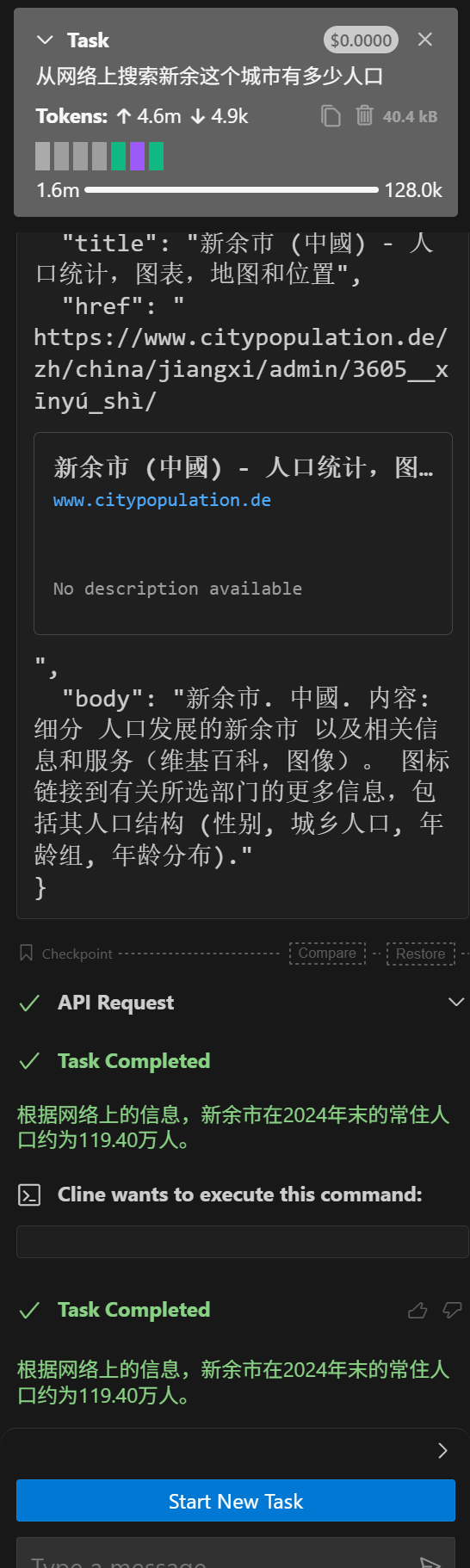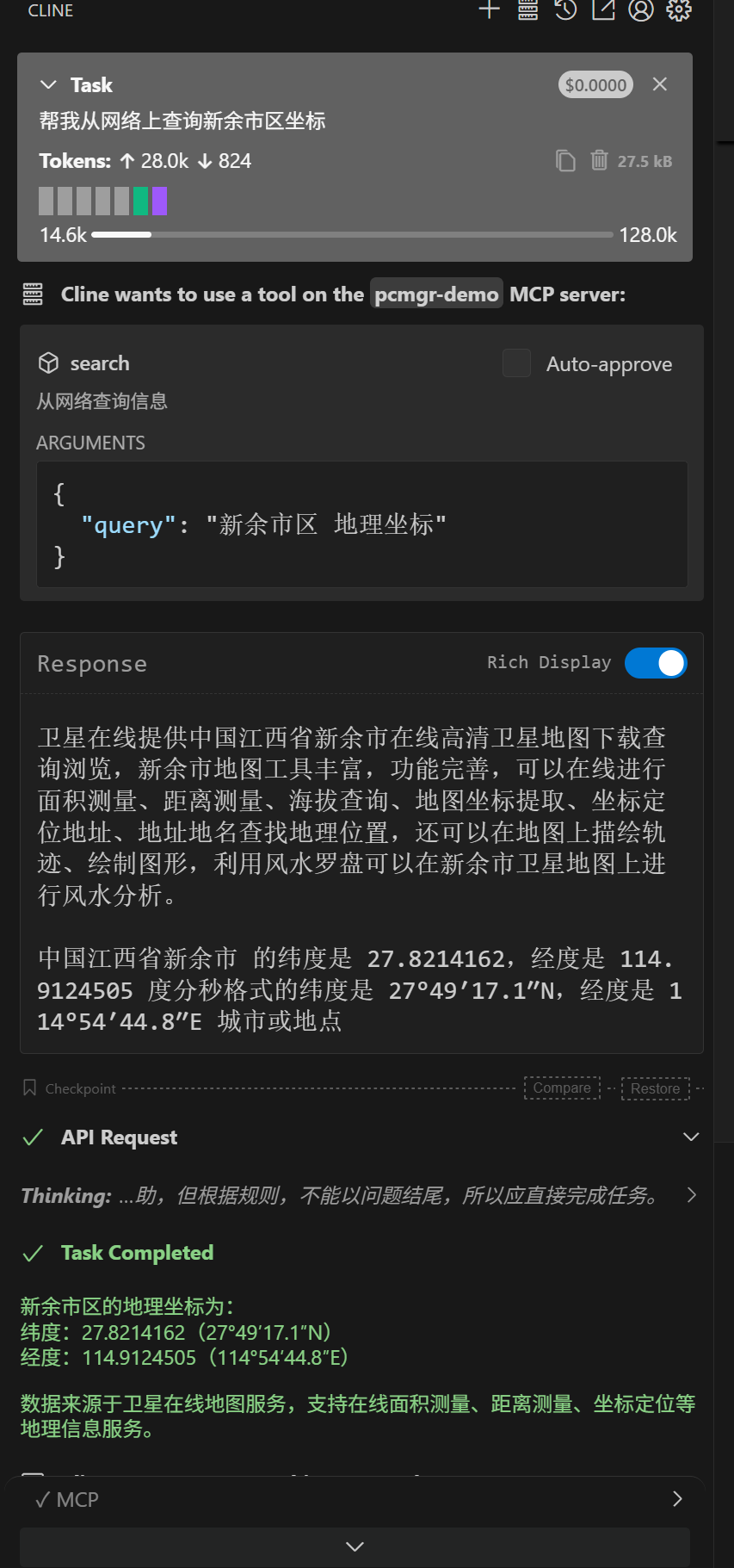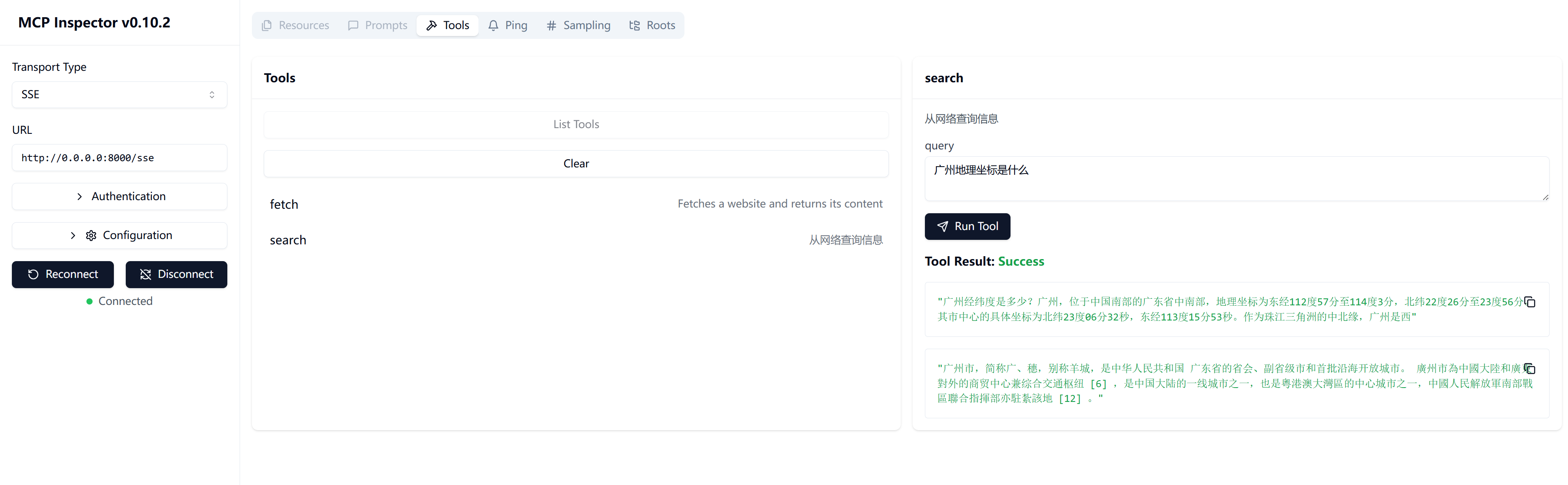1
2
3
4
5
6
7
8
9
10
11
12
13
14
15
16
17
18
19
20
21
22
23
24
25
26
27
28
29
30
31
32
33
34
35
36
37
38
39
40
41
42
43
44
45
46
47
48
49
50
51
52
53
54
55
56
57
58
59
60
61
62
63
64
65
66
67
68
69
70
71
72
73
74
75
76
77
78
79
80
81
82
83
84
85
86
87
88
89
90
91
92
93
94
95
96
97
98
99
100
101
102
103
104
105
106
107
108
109
110
111
112
113
114
115
116
117
118
119
120
121
122
123
124
125
126
127
128
129
130
131
132
133
134
135
136
137
138
139
140
141
142
143
144
145
146
147
| import anyio
import click
import httpx
import mcp.types as types
from mcp.server.lowlevel import Server
from duckduckgo_search import DDGS
async def search_from_network(
query: str,
) -> list[types.TextContent | types.ImageContent | types.EmbeddedResource]:
"""
获取网络信息
"""
for i in range(10):
try:
results = DDGS().text(query, max_results=2)
break
except Exception as e:
print(f"Error occurred while searching: {e}")
if i == 9:
return [types.TextContent(type="text", text="Error occurred while searching")]
await anyio.sleep(1)
print(f'result={results}')
if not results:
return [types.TextContent(type="text", text="No results found")]
return [types.TextContent(type="text", text=results[0]['body']),types.TextContent(type="text", text=results[1]['body'])]
async def fetch_website(
url: str,
) -> list[types.TextContent | types.ImageContent | types.EmbeddedResource]:
headers = {
"User-Agent": "MCP Test Server (github.com/modelcontextprotocol/python-sdk)"
}
async with httpx.AsyncClient(follow_redirects=True, headers=headers) as client:
response = await client.get(url)
response.raise_for_status()
return [types.TextContent(type="text", text=response.text)]
@click.command()
@click.option("--port", default=8000, help="Port to listen on for SSE")
@click.option(
"--transport",
type=click.Choice(["stdio", "sse"]),
default="stdio",
help="Transport type",
)
def main(port: int, transport: str) -> int:
app = Server("mcp-demo")
@app.call_tool()
async def fetch_tool(
name: str, arguments: dict
) -> list[types.TextContent | types.ImageContent | types.EmbeddedResource]:
if name == "fetch":
if "url" not in arguments:
raise ValueError("Missing required argument 'url'")
return await fetch_website(arguments["url"])
elif name == "search":
if "query" not in arguments:
raise ValueError("Missing required argument 'query'")
return await search_from_network(arguments["query"])
else:
raise ValueError(f"Unknown tool: {name}")
@app.list_tools()
async def list_tools() -> list[types.Tool]:
return [
types.Tool(
name="fetch",
description="Fetches a website and returns its content",
inputSchema={
"type": "object",
"required": ["url"],
"properties": {
"url": {
"type": "string",
"description": "URL to fetch",
}
},
},
),
types.Tool(
name="search",
description="从网络查询信息",
inputSchema={
"type": "object",
"required": ["query"],
"properties": {
"query": {
"type": "string",
"description": "需要查询的内容",
}
},
},
),
]
if transport == "sse":
from mcp.server.sse import SseServerTransport
from starlette.applications import Starlette
from starlette.routing import Mount, Route
sse = SseServerTransport("/sse/messages/")
async def handle_sse(request):
async with sse.connect_sse(
request.scope, request.receive, request._send
) as streams:
await app.run(
streams[0], streams[1], app.create_initialization_options()
)
starlette_app = Starlette(
debug=True,
routes=[
Route("/sse", endpoint=handle_sse),
Mount("/sse/messages/", app=sse.handle_post_message),
],
)
import uvicorn
uvicorn.run(starlette_app, host="0.0.0.0", port=port)
else:
from mcp.server.stdio import stdio_server
async def arun():
async with stdio_server() as streams:
await app.run(
streams[0], streams[1], app.create_initialization_options()
)
anyio.run(arun)
return 0
if __name__ == "__main__":
main()
|